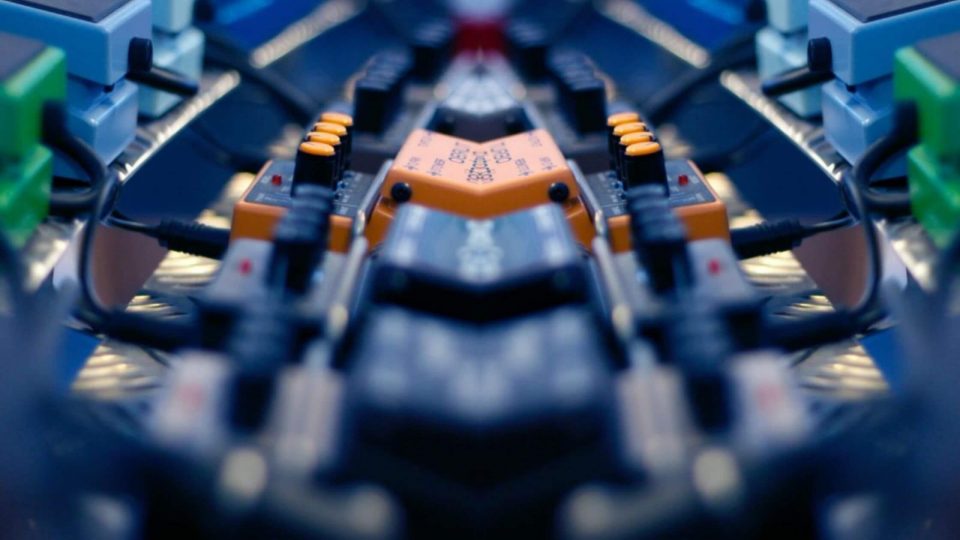Flanger vs Chorus vs Phaser
Flanger, chorus and phasers all operate in the realm of time-based effects. Each makes a copy of the original signal and modulates the copied signal rather than the origiinal.
What is Phase?
Phase translates to time. If two identical soundwaves are “out of phase” then they’re not playing the same point in the soundwave. For example, one may be playing a positive amplitude value while the other is playing the negative amplitude value that follows that first positive value.
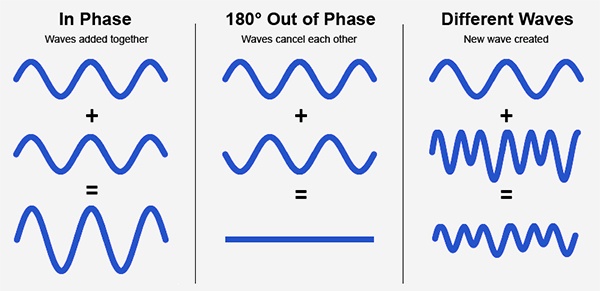
For a simpler explanation, let’s use the image above.
When two identical soundwaves are in phase, each amplitude value matches itself in the corresponding soundwave. This means the volume of the sound will be boosted because the two soundwaves are playing the exact same audio.
Positive amplitude values are called crests and negative amplitude values are called troughs.
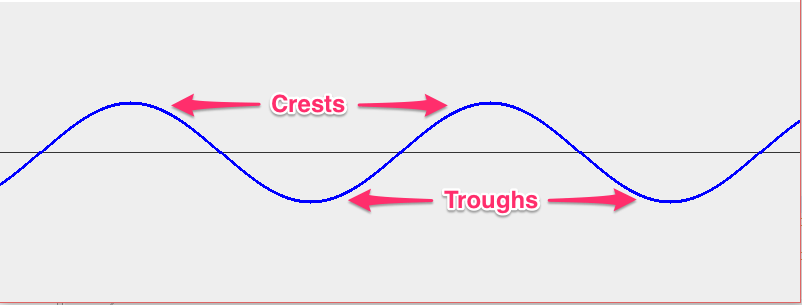
When crests overlap with crests and troughs overlap with troughs, the two soundwaves are in phase. This creates what’s called “constructive interference” because the amplitude of the sound waves is added together.
On the flip side, when crests overlap with troughs we get “destructive interference” happens because the two soundwaves cancel each other out.
So, now you know that when two soundwaves interact with one another – the end result depends entirely on how the waves overlap.
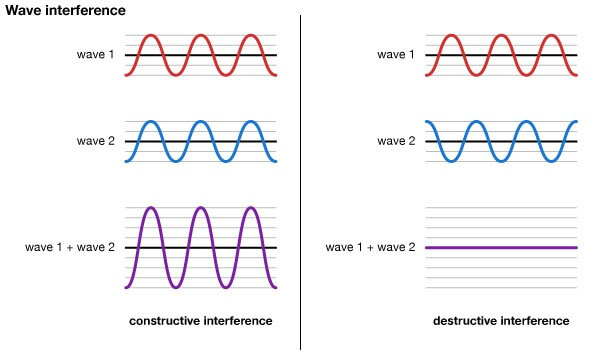
Going back to our first image, you can see that two non-identical soundwaves create an entirely new soundwave rather than sum or cancel out each others amplitude values.
Flanger, chorus and phase shifters allow us to manually control & manipulate all of this!
What Does a Flanger Do?
Flanging is the process of mixing two identical audio signals, where one signal has a slight delay to it that is continuously changing.
Combining two identical signals with a slight delay between them creates an interference pattern where the volume of some frequencies are boosted whereas some are attenuated.
This interference pattern leads to a series of notch filters.
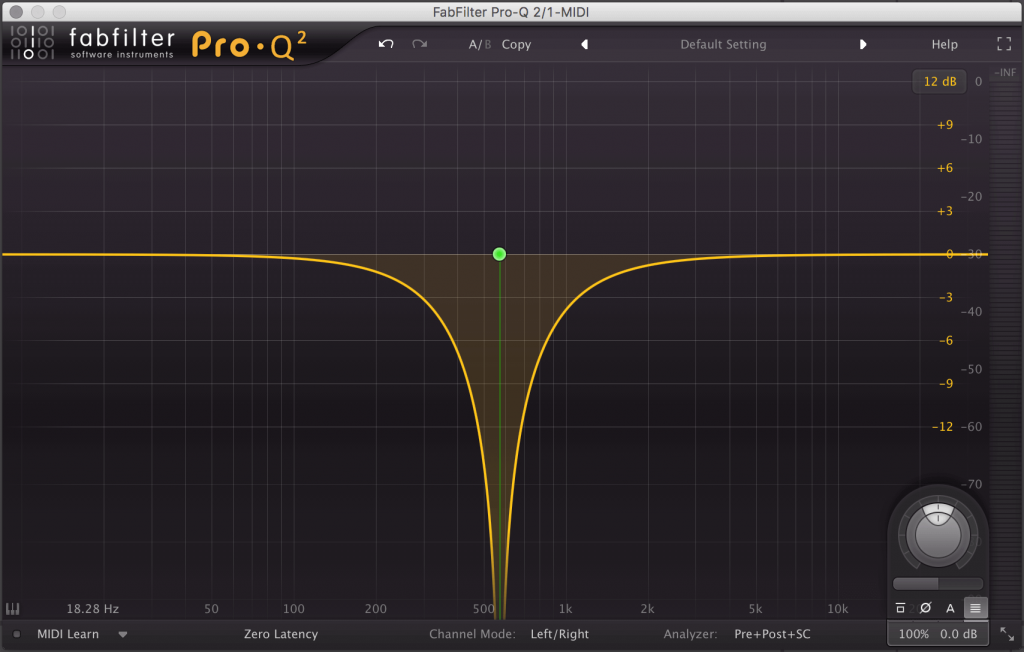
Due to their shape, this series of notch filters is called a comb filter.
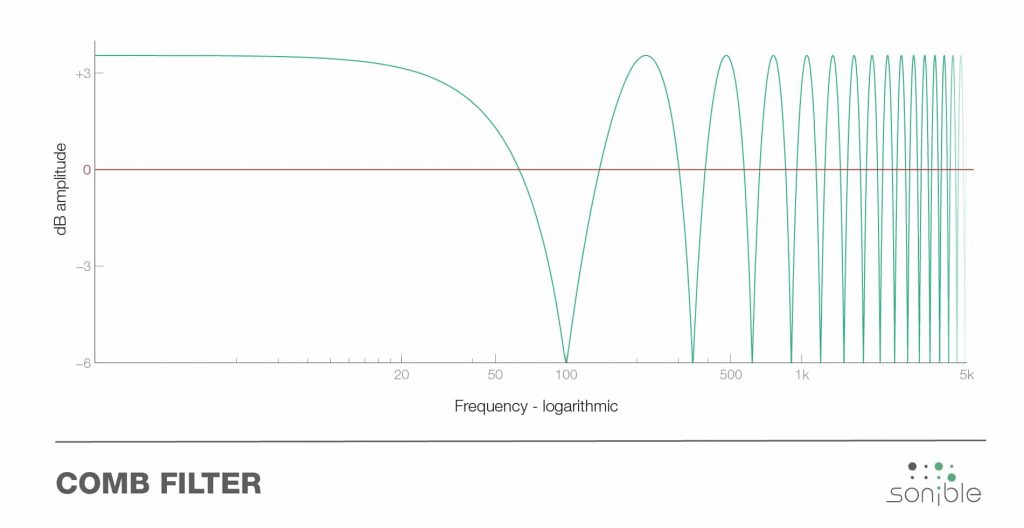
Comb filters can occur in both flanger & chorus effects. The difference between flanger & chorus effects in this regard is that flangers have shorter delay times, and this leads to comb filters only being generated in higher frequency ranges.
With a flanger effect, the notch filters will be created at harmonically related intervals. This is because the notch filters are created by frequency relationships between the original and copied signal!
Being a delay effect, flanger also sends the outputted signal back to the input where it’s processed even more.
If you’ve used a flanger before, you’re familiar with the searing harsh sound that it can create. This is created because of this delay process we just mentioned, as well as when the delay time between the original and copied signal is modulated by an LFO… which in turn modulates the movement of the notch filters!

What Does A Chorus Effect Do?
A chorus effect splits your signal into multiple voices, and each has the same amplitude, frequency, and phase position. If you apply chorus to a guitar lead, it will appear as if there is more than one guitar playing.
Each voice then has its pitch & timbre modulated, and the additional voices are slightly delayed from the original signal, which creates a slight difference in phase. The delay time between the original signal & the copies is modulated by an LFO which causes gradual changes in wavelength (and, in turn, frequency) so the pitch of the copy signal is varied.
In the same way that flanger does, a chorus effect creates notch filters too. Because of slower delay times, these notch filters are created in the lower frequencies!
This creates a bright & shimmery effect with an ensemble of voices that create a perceived effect of multiple signals. This is because the copies of the original signal vary in both pitch and time!
The copy and original signal don’t often hit the exact same frequencies. This avoids the signal cancelling itself out.
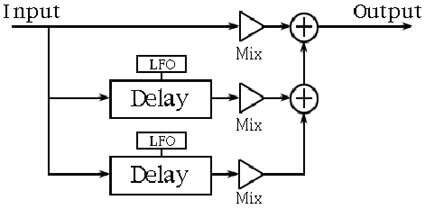
What Does a Phaser (Phase Shifter) Effect Do?
In the same way as flanger and chorus effects, phase shifters create a copy of the original signal.
The copy is sent through an all-pass filter, rather than being delayed, which implements a shift in phase instead of toying with any frequency content. This is what sets phase shifters apart from flanger & chorus!
Added to the copied signal is another set of all-pass filters, which creates a comb filter. Two all-pass filters on one signal result in one notch filter, so several all-pass filters result in a comb filter. Another key difference that sets phasers apart is that the notch filters are not harmonically related to the original signal like in flangers!
Next comes an LFO to modulate the motion of the notch filters like flanger and chorus. The inharmonic relationship leads to a more subtle modulation sound – more gentle than a flanger, at least.
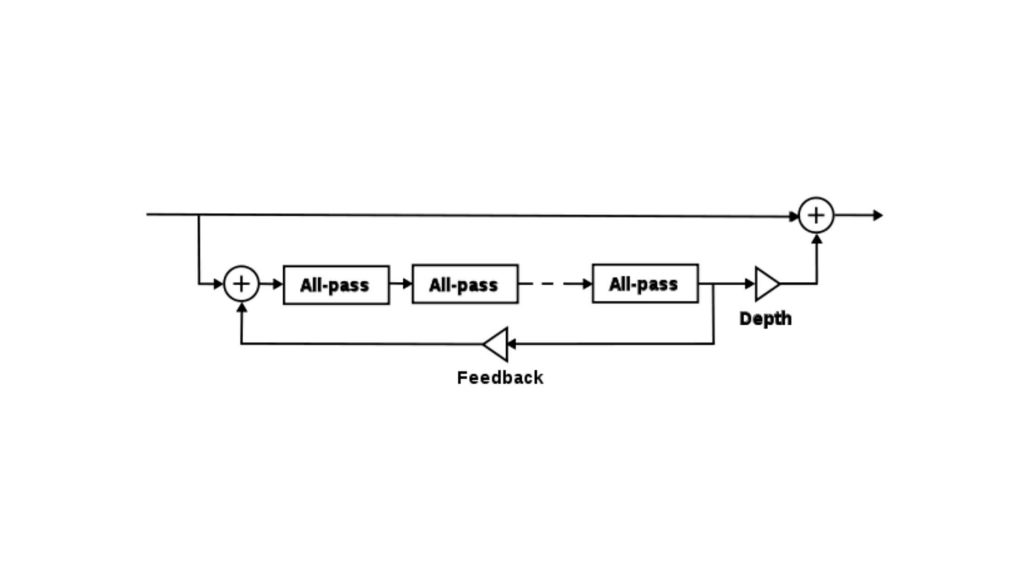
Fighters, choose your weapons (your Mixxed samples) and apply these time-based effects! Create new spaces and environments, see what frequencies you can manipulate, and see just how far you can sample and resample them!