What Do I Need to Produce Music?
Learning to make music is much easier when you know what equipment you need and what each does. Music production is a lot of work, but it’s incredibly rewarding. We’re here to break down what you need and offer recommendations to accommodate for your low budget.
The first step to making music is knowing what you need. Before we begin, we should say that you do need a computer. Of this list, you only need the first two. But we’ve created a list of 7 items because each one will make your music-making experience much easier and enjoyable.
- An easy to learn DAW
- A pair of headphones
- MIDI controller
- Audio interface
- A studio microphone
- A sample subscription
- VST
What is a DAW?
A DAW, digital audio workstation, is like the wheels on your car. Without the wheels, you can’t make music. Without a DAW, you can’t make music… unless you wanted to you audiotape recorders like the analog days of old which is not cheap whatsoever.
There are dozens of DAWS available with countless features for us to use and make epic tunes.
Core features of DAWS enable us to have fast workflows such as multitrack recording, and other universal elements such as tempo adjust are in all DAWs.
For musicians fresh to the digital music world, there are options.
Ableton & Logic Pro X (exclusive for Mac) are two of the easiest to learn, not least because there are dozens of tutorials online. Speaking of countless online tutorials, FL Studio also has a billion and one online tutorials!
Logic has more editing capabilities and can process bigger project files (100+ channels/tracks) better than Ableton can.
For simple compositions, Ableton is much quicker to use. Ableton also automatically matches tempos between individual loops and clips! This makes live performances with a controller much less daunting, am I right?
Ableton may also be the most accessible, too. With three tiers, Intro, Standard, and Suite, you can choose to only dip your toe into the pond with Intro (a much cheaper option and only 16 tracks to utilise) as jumping straight into the deep end could be overwhelming with how much there available to use.
Alternatively, Bandlap has a free online DAW. It has reduced capabilities compared to the industry powerhouses I have mentioned, but it is still a great place to learn the basics!

Headphones
I’m going to assume that you already know what headphones are? Great, me too!
However, studio headphones are a different ball game to the likes of Beats By Dre. The design of studio headphones for professional audio design has specific tuning and frequency responses.
Studio headphones have a flat frequency response. This means that the exact audio you’ve made on your PC is what is coming through your headphones.
Commercial headphones, though, usually have little frequency boosts in specific frequency bands. The most common boost is in the bass region! We don’t want this when we’re making music because it doesn’t give us a clear picture of what we’re making, and therefore we wouldn’t know what our song actually sounds like.
For budding musicians and producers, you want headphones instead of studio monitors/speakers because your room can colour the sounds from your speakers. Without proper acoustic treatment, your studio monitors won’t give you a clear idea of what your song sounds like either!
When choosing a pair of headphones, avoid Bluetooth headphones and big commercial brands.
Bluetooth compromise audio fidelity ane big brands like Beats By Dre have frequency boosts and distorted dynamics. With that said, it is a good idea to listen to your finished track on a pair of Beats. Your listeners more than likely will be using commercial big brand headphones, so you’ll hear exactly what they’re hearing.
Look into brands such as Audio Technica and Sennheiser. They both build phones for low budgets, but the Audio Technica ATH M20X may well be the best affordable option at $59.10.
What is a MIDI Controller?
If you want to strike inspiration when it’s hot, rather than click/paste notes into your DAW’s piano roll, then you need a MIDI controller.
Not only can you jam out with them, but you can also control your DAW with them too! This saves you time because you don’t have to click on individual buttons in your DAW and you can simply scan through the options instead.
A controller uses MIDI information for communication between the physical hardware and your DAW. Keep in mind that some controllers have much more control capabilities than others!
If you can’t play the keyboard, that’s fine too. There are grid/pad controllers that allow you to both control and play notes!
Some great entry-level controllers are the Maschine Mikro 3 for $259 & the AKAI MPK Mini MK3.

What is An Audio Interface?
We’ve covered how to control & record MIDI instruments, but what about physical instruments? You know, like guitars and stuff? Or vocals, for that matter?
To turn analog audio into digital signals, we need a microphone. Not only this, but we need an audio interface!
An audio interface allows us to turn our analog sounds into digital ones via either 1/4″ jacks or XLR cables that run from our instrument or mic into the interface!
Microphones convert analog sound into an electrical signal and this signal travels through the cable and into the interface. From here, it makes its way into our DAW!
For beginners, we recommend looking into the Arturia Minifuse series. The Minifuse 1 has a single input and output if you wanted to record one instrument, vocalist or synth at one time. The Minifuse 2, however, has 2 inputs and 2 outputs!
But we did write an article with our top 5 recommendations of audio interfaces for beginners! If you wanted to investigate the market for an audio interface yourself, check out our guide to buying one here.
Minifuse 1 retail price: $99
Minifuse 2 retail price: $149

A Studio Microphone
The design of studio mic is built to capture sound and then convert it into an electrical signal.
Microphones are a bit of a rabbit hole. We’ve covered everything you need to know about their pickup patterns and the different types of microphones before, but we’ll give you the run down if you’re unfamiliar.
A cardioid and hyper-cardioid microphones are hypersensitive to sound coming from the front, while not processing sound from the sides as loudly. Sound from behind is just rejected. As you’re recording in your home studio, cardioid microphones are the only ones you’ll need to worry about.
With pick up patterns covered, let’s talk about dynamic and condenser microphones!
Dynamic mics work by using using a movable induction coil that surrounds a magnet and is also connected to a diaphragm. The diaphragm vibrates when there are incoming sound waves and the coil then moves back and forth past the magnet and creates a current and generates the electrical audio signal.
Dynamic microphones respond to variations in frequency and deal with high sound pressure levels (SPL) very well, which allows them to record loud sound sources better than condensers!
Condensers, on the other hand, use a capacitor that converts sound waves into electrical current. Sound waves vibrate a diaphragm that’s stretched in front of a backplate. Condensers record signals very quietly, so they need 48V phantom power to amplify the signal!
Condensers are much more sensitive than dynamic microphones, but output a much louder signal with phantom power. This makes them perfect for recording quiet sources, or sources where you want as much detail as possible like vocals.
With these in mind, have a think about which suits your needs. Are you a drummer or a singer-songwriter? How loud is your sound source?
If you’re only looking to record your vocals and your guitar, the Rode NT1-A will see you through. A bundle package with a stand and shock mount comes to $191.75. If you’re going to be recording a loud sound source then the Shure SM57 may be more catered to your needs for $113.50.

What is a Sample Subscription Service?
Samples are segments of audio taken from (sampled) another piece of audio. For example, you can bounce down your guitar loop to an audio file and, like magic, you have a sample! You could also bounce down all of your drum tracks, including a kick, snare and hi-hat, and you then have a drum loop. You could dissect your drums further and isolate the three drum elements into singular one-shot samples!
We’ve created an extensive walkthrough of the history of sampling and how to make a sample pack just for you!
Almost all producers use samples in countless genres. Whether it be drum samples, synth or guitar loops, risers, impacts and vocal samples… the sample market is growing in popularity!
Sample subscription services such as Mixxed provide a monthly allowance of credits for you to spend on samples on their site for less than $3 a month.
It’s easy to find what you’re looking for as samples are usually put together by genre or by sample packs, it all depends on the available filters you apply when using the site search bar!
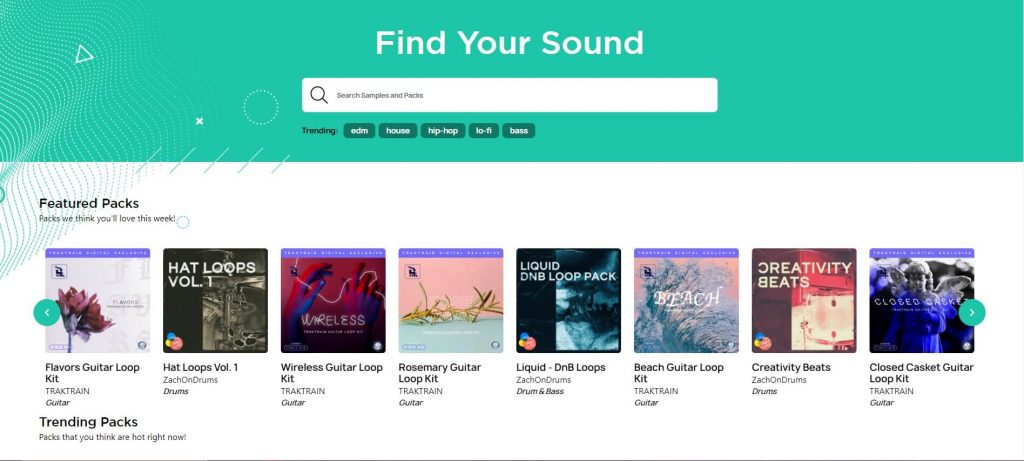
What is a VST?
VST stands for “Virtual Studio Technology”. To put it simply, a VST is a virtual instrument.
Serum is the most renowned one, and we recommend looking into it because it is super easy to learn. There are thousands of tutorials on YouTube and you#’ll get to revel in the glee of making your own sounds!
Most DAWs do come with their own native VSTs, but they typically don’t match the likes of Serum or Massive.
Depending on the DAW that you get, we suggest that you look into the VSTs that feature with it. They may not be on the same level as Serum, but that doesn’t mean that they’re not capable of producing big sounds!
You can grab a copy of Serum for $189.
Music producers understand that the first step to a great sounding song is great sounding samples.
We at Mixxed understand this and use it to drive our passion for delivering you top quality sounds. For less than $3 a month, you’ll have access to thousands of loops, sound effects and one-shots that are fit for a plethora of genres. Provided by countless sample design leaders, our catalogue is growing daily.
Our users are already downloading sounds, and keeping them forever – even if they unsubscribe.
Sign up today to find your sound!

