Our Top 5 Free DAWs That Remove Barrier to Entry to Music Creation and Then Some
Free DAWs (Digital Audio Workstations) are an amazing gateway for newcomers to make enthralling music. It seriously lowers the barrier to entry for music production, but finding the best free DAWs can be tough when there’s so much choice.
Whether you’re looking for free DAWs for Windows or for Mac, there is a lot of choices and some suit needs better than others.
To make this choice easier for you, we’ve rounded up our favourite five free DAWs that’ll allow you to jump right in and bring your ideas to life.
Ableton Live Lite
Although only limited to 16 tracks, Live Lite still uses Ableton’s workflow which is much beloved by the Ableton community.
Ableton is probably the most known DAW in the industry, even amongst non-music makers. It has the prime workflow for sample-based music, but Ableton is still used by many musicians with different approaches to making music.
Ableton Live Lite is almost as resourceful as its bigger sibling, despite being a stripped-down version. Live Lite still comes with a plethora of effects and plugins to use, and working with loops in the software is just as easy. Ableton’s session view allows us to compose music with loops almost effortlessly. Built-in too are features such as pitch shifting and time stretching that’s incredibly easy to learn, use and create epic effects.
Live Lite often comes bundled with a lot of other popular hardware packages, especially audio interfaces such as Focusrite Scarlett models.
Live Lite is a limited version of Live that gives you the feel for Ableton Live, which is an extremely popular DAW for its industry-leading features and workflow.

Garageband by Apple
Both the GarageBand Mac desktop and mobile app are ultra-accessible and easy to learn DAWs for newcomers out there. The mobile version is a near-exact adaptation of the Mac DAW.
It is exclusive to Apple products, but it does come free with every iPhone and iPad… so, pros and cons.
Garageband is incredibly easy to use, and also features instrument loops and a variety of professional-quality sounds. Not only does it come with free sounds, but high-quality effects presets also come jam-packed in the DAW. With Live Loops, you can easily make electronic music and have fun along the way.
It’s easy to play, record, and share music in the app. GarageBand also features the Alchemy synthesizer which is an advanced sample-based synthesizer tool available, and Garageband even allows you to plug in a guitar and record up to 32 tracks at once!
BandLab
BandLab is available for free online, as well as on iOS and Android operating systems. It includes a huge library of virtual instruments, loops and sample packs.
There are only 12 instrument channels to make a track with, though. And your song can’t exceed more than 6 minutes. This is enough to create a professional track, and you do have 200 built-in instruments at your disposal to do so with. BandLab also includes an AutoPitch feature, a world of effects and numerous presets.
Where BandLabalso allows for easy collaborations and recording capabilities. With a good internet connection, you can collaborate with your friends via the cloud. Sharing your music with friends and fellow musicians has never been easier. BandLab provides a full history of your activities in each project which is great if you make a mistake and need to redo anything.
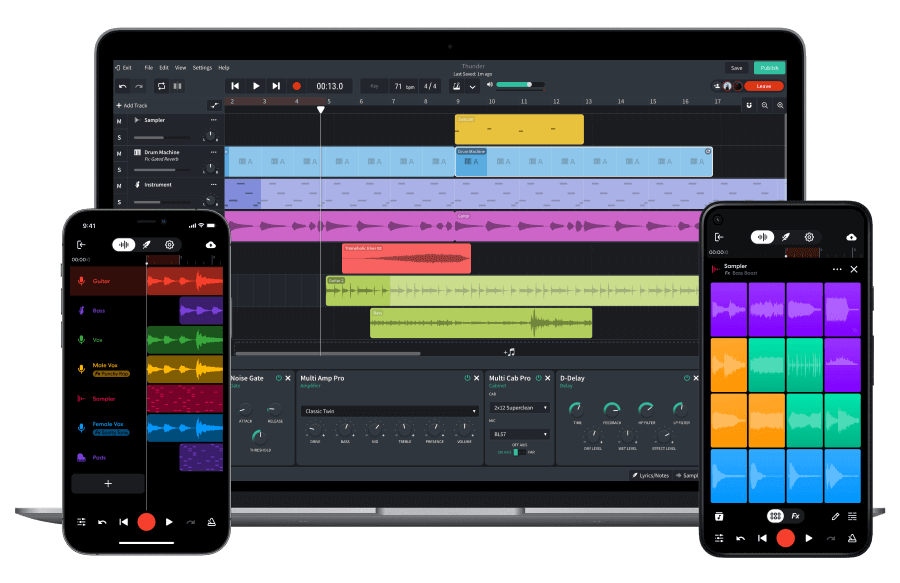
Zentracker by Roland
Zentracker, available for both iOS and Android, is our favourite mobile-based music-making app.
You can utilise both punch-in and standard region recording options and has no limit on the number of tracks available to you.
We can plug two effects into each channel at a time and each channel also features two sends. Zentarcker’s “Track Freeze” option allows you to continue working on your project when your phone processor starts to run slow. It freezes/bounces down the work you have done already so that you’re working with audio files rather than MIDI data.
The free version of Zentracker gives you a Compressor, Reverb, EQ, Delay, Chorus, Flanger, as well as Auto-Wah, and Roland provides 200 onboard looped samples.
With the paid version, Roland Cloud gives you unlimited access to more features. These include nine additional effects types, as well as unlimited track sends and timeline automation. On top of all these awesome tools are 20 loop packs rather than 200 looped samples.
Soundtrap by Spotify
Soundtrap is also available in your browser, as well as on iOS and Android devices.
Like BandLab, Soundtrap also features AutoTune, as well as automation capabilities like Zentracker, and over 4,000 top quality samples and presets.
Soundtrap too also provides a space for collaborations between friends and artists. It provides a plethora of virtual instruments, samples and loops, and you can also record your own audio.
Soundtrap allows you to watch tutorials as soon as you sign up so you don’t get lost and can get stuck in much sooner.
However, it’s still fairly easy to find your way around thanks to its easy to use interface.
Similar to Zentracker, certain effects are behind a paywall. But Soundtrap is still a great tool for recording any ideas on the spot.
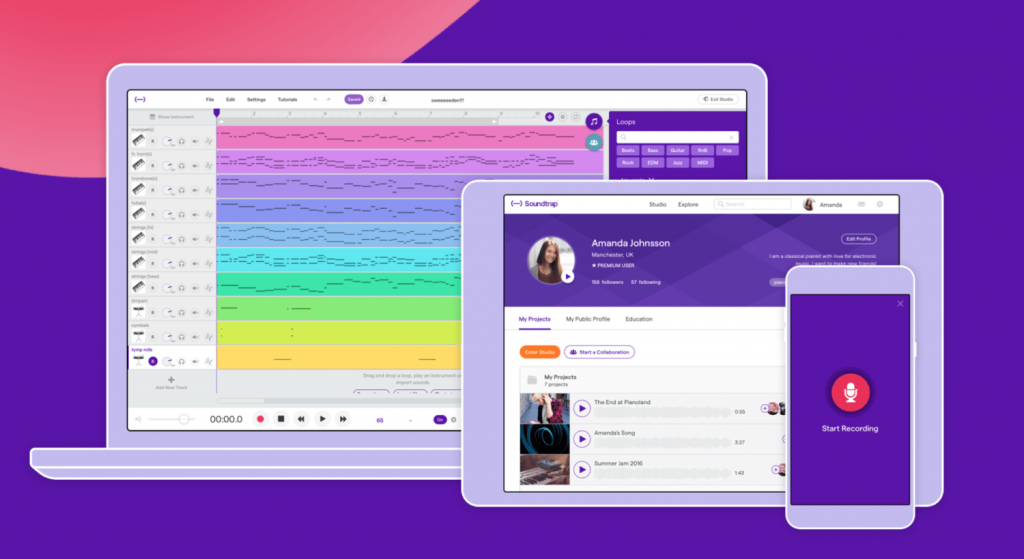
So, you’ve got your DAW. Are those limited amounts of samples enough to quench your audio thirst?
We at Mixxed work with a growing list of contributors to provide you with a premium sample subscription service that’s more accessible than any before.
For less than $3 a month, you’ll have access to our ever-growing catalogue of thousands of one-shots, loops and sound effects that you can browse, download and keep forever.
Sign up today to find your sound!
